Why object expiry date's are not reflected in reseller or company ?
Tariff plan is a medium using which the user can define a billing module for their client. Admin can create tariff plans for Reseller and Company; and Reseller can create tariff plans for Company. Expiry dates are not visible then below are the possible reasons and solution.
Tariff plan is not configured
Expiry dates will not be visible until a tariff is set up on the particular user.
To verify
- Login to your account.
- Go to Settings > Billing > Tariff Plan
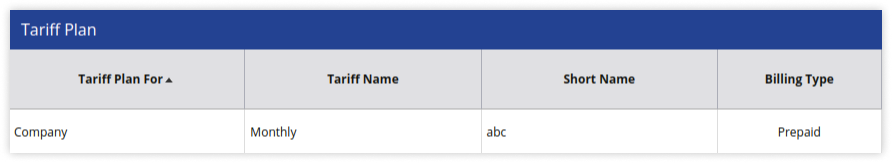
- Search for the user
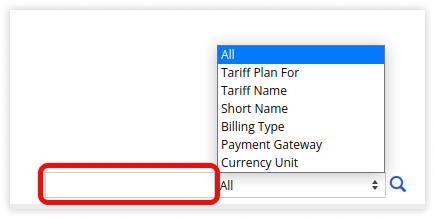
- If the tariff plan is configured it would be visible on the screen. Check the configuration.
- If not then configure a tariff plan for the user.
- Search for the user
Incorrect tariff configuration
Tariff plan must be configured correctly in order to run a contactless business. This feature helps end users to recharge their vehicles automatically from the system without your interference.
To verify, Upload tariff plan details
Tariff plan not functioning
There might be instances where online recharges are done but the expiry date is not updated.
You can navigate to Report > Billing > Object expiry to check the expiry dates.
If all the above steps are done and you are still facing the issue, kindly raise a ticket for support.
How to raise a ticket on support?
