- Knowledge Base
- Trakzee
- Support
-
Trakzee
- Admin
- Reseller
- Company
- Branch
- Object
- Driver
- Alert
- Reminder Rule
- Pair Device
- Smart Trip
- Expense
- Job
- Route Optimization
- Eco Drving/Driver Rating
- Object Group
- Classify Trips
- Send Command
- Announcements
- Base Location Configuration
- Address
- Geofence
- Tire Management
- Technician
- Billing
- Trailer
- eLock
- Manage your Account
- Fuel Management
- Video Telematics
- Live tracking
- Dashboard
- Reports
- Charts
- Mobile Application
- White Label
- FAQs
- Support
- Inventory
- Driver Application
- Technician Application
- Beacon
- Schedule Trip Classification.
- Manage DVIR
- Commands
- SOP Definition
- Template
- Google Map
- Machinary
- R.A.G
- Parking Location
- User Customise API
-
SmartBus
-
Smartwaste
-
Gridzee
-
Trakzee Mini
How to Raise Ticket on Support ?
Technical support plays a crucial role in ensuring smooth operation and customer satisfaction by addressing technical issues and providing ongoing assistance to users.
Before Getting Started
- Before submitting a ticket, we encourage you to explore our Knowledge Base for potential solutions to your queries.
- For clarification of the queries that you encounter, you can also use our ChatBot.
To Get Started
Following any of the below options you can submit a ticket to our Technical Support Team.
- Ticket can be raised from the CRM which is integrated on the application itself.
- You can also raise a ticket from the Customer Panel on our website.
- Navigate to helpdesk.uffizio.com.
- Click on Go to Customer Portal in the top right corner.
-png.png?width=688&height=242&name=Frame%20140%20(2)-png.png)
-
- If you are using the portal for the first time, please click on Register here.

- Enter the Email Id and Password for login.
- If you are using the portal for the first time, please click on Register here.
You can use your organization domain so that you can see tickets raised by the rest of your team members.

-
- Select the checkbox for I agree and Click on Save password.
-
- You will receive a verification email on the given email ID.

- Login to your account to verify the email address.

- Confirm your email ID.

- Click here to login into your customer portal.

- Click on File a Support Ticket to raise a new ticket
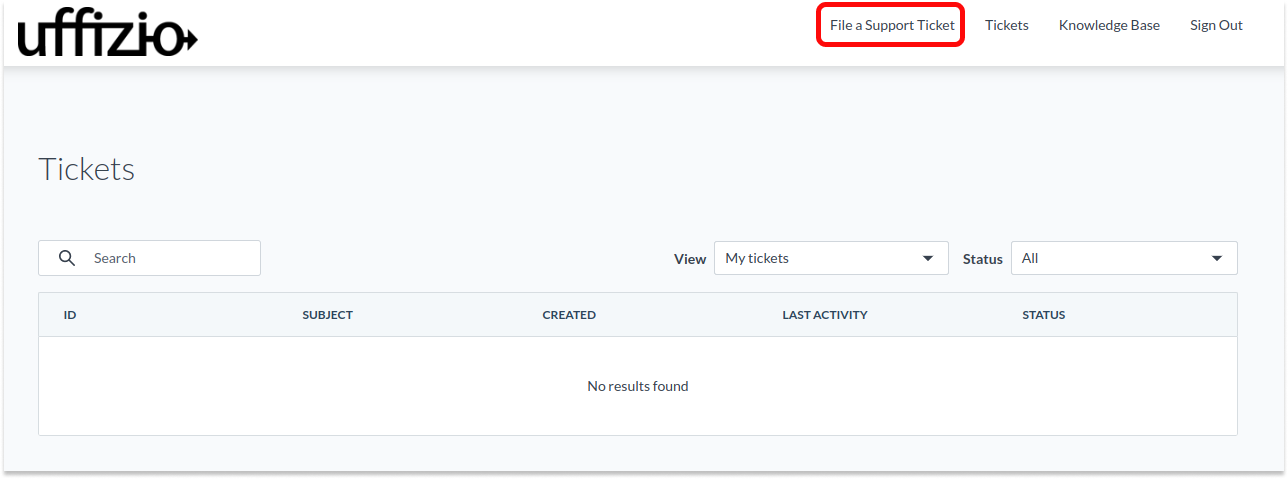
- You will receive a verification email on the given email ID.
-
-
- Enter the registered Email ID.
- Ticket name - Subject of the ticket.
- Ticket description - Brief us about the issue that you are facing.
- Attachment - Screenshots or video recording which will help us to rectify the issue more correctly.
- Select the checkbox for I agree and Submit the ticket.
-

-
- If you have difficulty to raise a ticket from Customer Portal then directly send us email on support@uffizio.com.
