Why object name is not changing on live tracking screen?
Some users would rather trace their object by name than by object number, IMEI number, or plate number. Configuration is primarily the reason for the live tracking screen not displaying the changes.
To Verify
- Login to your account.
- Go to Setting > General > Object
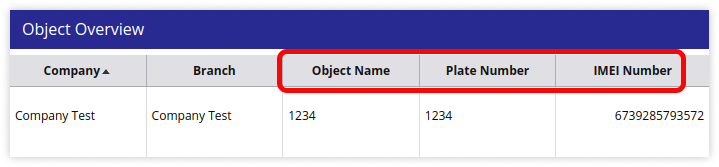
Object Name - It is the name of the object that you need to see.
Plate Number - It is the objects unique plate number.
IMEI - GPS Device IMEI number
- Double-click on the object.
- Check if all the below mentioned parameters are different from each other.


- Click on the Save 💾 icon.
- Check if all the below mentioned parameters are different from each other.
Then,
- Go to Live Tracking screen
- Click on the settings icon

- Click on the settings icon
-
- Enable the option Object Name or Number from the right tootltip
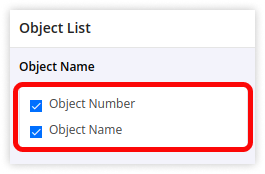
- Enable the option Object Name or Number from the right tootltip
If all the above steps are done and you are still facing the issue, kindly raise a ticket on support.
How to raise a ticket on support?
