Why there is an issue with the reports, charts, and settings panel?
Generally, this issue is occurred due to website/ web portal required resources which are unable to load.
Issues like:
-
Overlapping fonts
-
Fields not visible
-
Report loading
-
UN-clickable panel or module
-
Wrong representation
For the first level verification clear the browser's cookies and caches, here are the steps:
-
Open Google Chrome.
-
Click on the three-dot menu icon in the top-right corner and select Settings.
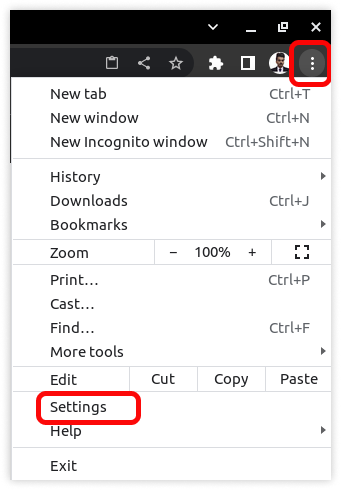
-
Select Privacy and Security.
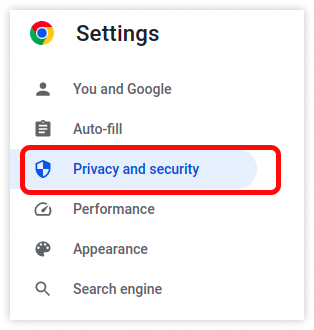
-
Click on Clear browsing data.
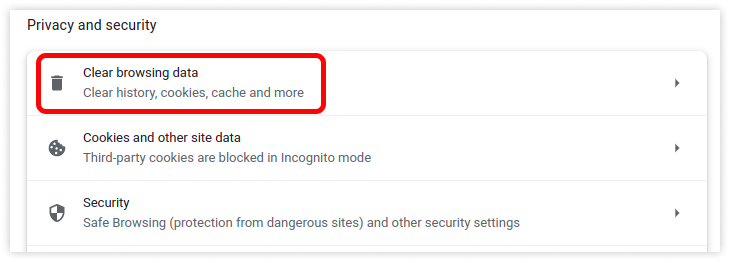
-
-
-
Select the Time range as All time option from the drop-down list.
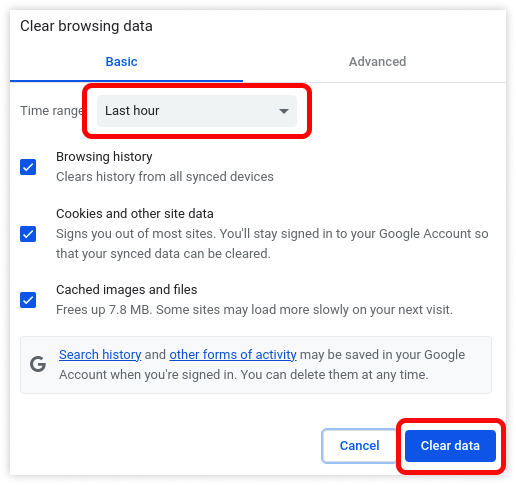
-
Click on Clear data.
-
Also, you need to update the browser with the latest version.
If all the above troubleshooting steps are done and you are still facing the issue, kindly raise a ticket for support.
How to raise a ticket on support?
