- Knowledge Base
- Trakzee Platform
- Reseller
-
Trakzee Platform
- Admin
- Reseller
- Company
- Object
- Driver
- Alert
- Reminder Rule
- Pair Device
- Expense
- Job
- Route Optimization
- Eco Drving/Driver Rating
- Object Group
- Classify Trips
- Send Command
- Announcements
- Base Location Configuration
- Address
- Geofence
- Tire Management
- Technician
- Billing
- Trailer
- eLock
- Manage your Account
- Fuel Management
- Video Telematics
- Live tracking
- Dashboard
- Reports
- Charts
- Mobile Application
- White Label
- FAQs
- Support
- Inventory
- Driver Application
- Technician Application
- Beacon
-
SmartBus Platform
Set Startup Screen For Reseller
The startup screen refers to the initial interface being displayed to resellers upon logging into the software. Administrators have the ability to customize this startup screen for each reseller.
To Get Started
- Login to the admin account
- Go to Settings > General > Reseller
- Double-click on the reseller account for which you want to set the startup screen for the reseller.
To Set Startup Screen
- Navigate to Rule.
- Click on Add New.
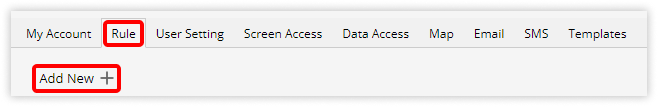
- A new window labeled Reseller Rule will open.
-
- At the bottom of the list, you will find the Set Startup Screen field.

- From the predefined drop-down list, select the Startup screen according to the requirement.
- At the bottom of the list, you will find the Set Startup Screen field.
-
- Click on Save 💾 icon.
