Speed Consideration Moment
The Speed Consideration Moment plays a crucial role in assessing vehicle movement according to the configured speed settings. If the ignition port is not connected, the system will consider the vehicle STOP until it detects a speed reading that exceeds the specified limit.
Please Note: The default speed consideration moment is set to 5. The Admin user can modify it according to the requirement for their Reseller users.
To Get Started
- Login to your account
- Go to Settings > General > Reseller
- Double-click on the reseller account for which you want to set up Speed Consideration Moment.
- Navigate to Rule.
- Click on Add New. A new window labeled Reseller Rule will open.
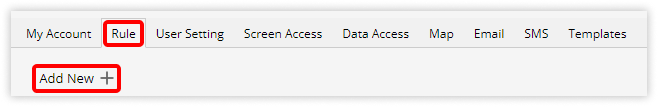
-
- In the Speed Consideration Moment field, define the speed limit up to which the system has to consider the vehicle as STOP.
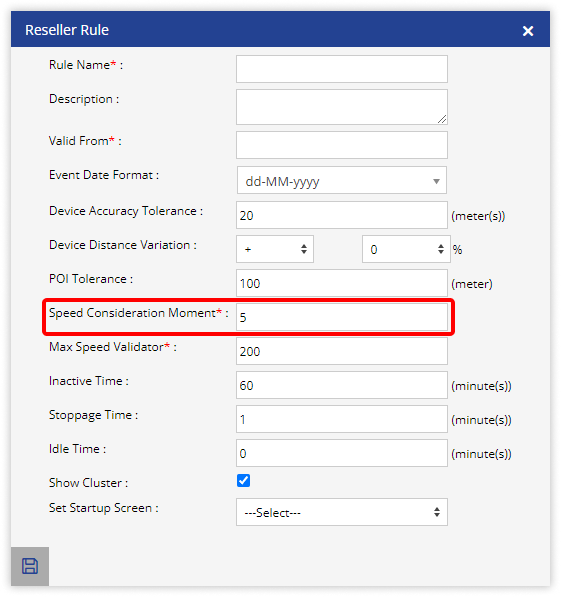
- Click on Save 💾 icon.
- In the Speed Consideration Moment field, define the speed limit up to which the system has to consider the vehicle as STOP.
