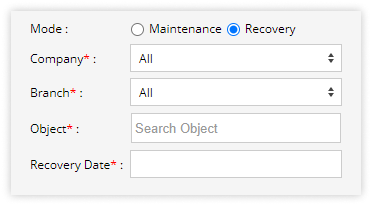-
Trakzee Platform
- Admin
- Reseller
- Company
- Object
- Driver
- Alert
- Reminder Rule
- Pair Device
- Expense
- Job
- Route Optimization
- Eco Drving/Driver Rating
- Object Group
- Classify Trips
- Send Command
- Announcements
- Base Location Configuration
- Address
- Geofence
- Tire Management
- Technician
- Billing
- Trailer
- eLock
- Manage your Account
- Fuel Management
- Video Telematics
- Live tracking
- Dashboard
- Reports
- Charts
- Mobile Application
- White Label
- FAQs
- Support
- Inventory
- Driver Application
- Technician Application
-
SmartBus Platform
Set maintenance recovery reminder
A maintenance recovery reminder is used to remind users when a vehicle is ready to be picked up after maintenance. It also helps to keep track of how long the vehicle has been in maintenance and when it is available for use.
To get started
- Login to your account
- Go to Settings > General > Object
The page you land on is the Object overview page where you can have a look at all your object records.
- Click on the Bulk Maintenance
 icon on the taskbar.
icon on the taskbar. - Select the Mode of Maintenance as Recovery.
- Select the Company for which you want the vehicles under maintenance to be recovered.
- Select the Branch for which you want the vehicles under maintenance to be recovered.
- Select Objects from the dropdown list which you want to recover from maintenance.
- Add a Recovery Date.