Screen Access For Reseller
Admins have the ability to customize and manage the screen access for Reseller users, tailoring it to align with their specific requirements.
To Get Started
- Login to your Admin account.
- Go to Settings > General > Reseller.
- Double-click on the reseller account for which you want to provide screen access.
- Navigate to the Screen Access tab.
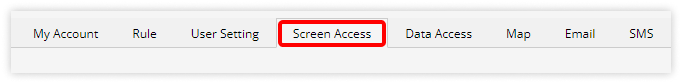
To Provide Screen Access
- You can use the Add New or Copy From Group from the drop-down list to set or copy screen rights.

The Copy from group feature enables you to replicate the configuration from previously created groups, simplifying the process of assigning the same access rights to the sub-user without the need to manually select each setting again.
Please Note: You will not be able to add new groups or copyrights from any existing groups if you are editing an existing account.
- Select the Project for which you want to provide rights.
- Select the Module you wish the reseller to have access to.
- Based on the selected module, a corresponding list of submodules will appear. Please choose the Sub Module to which you would like to grant the reseller access.
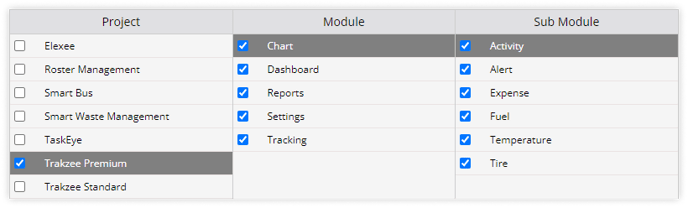
- On the Screen tab, specify the appropriate permissions for the reseller user, choosing from options such as No access, View, Modify, or Add/Delete, based on their requirements.
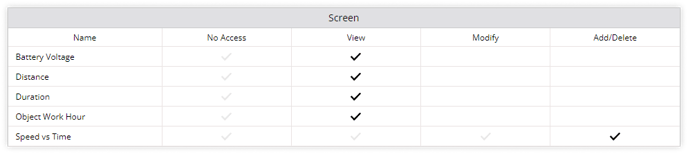
- Click on the Save 💾 icon.
