How to Calculate fuel consumption based on distance and duration ?
Fuel consumption often known as fuel economy or fuel efficiency, is a measurement of how effectively a vehicle consumes fuel.
Fuel economy measures a vehicle's performance by how far it can go on a given amount of fuel.
To get started
-
Login to your account.
- Go to Setting > General > Object.
-
- Double-click on the record for which you want to calculate fuel consumption.
- Navigate to Profile.
- Double-click on the record for which you want to calculate fuel consumption.
To calculate distance based fuel consumption
-
In the distance based fuel consumption field add km and liter according to your use.
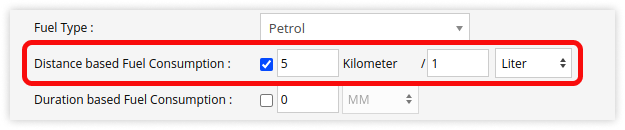
For example- If your vehicle runs 5 km in 1 liter, then you have to configure it accordingly.
Based on that, you will see the total in the Fuel consumption report.
To calculate duration based fuel consumption
-
In the duration based fuel consumption field add hours and liter according to your use.
-png.png)
For example- If your vehicle consumes 5 liter of fuel in 2 hours of running or idling, then based on that, you need to configure it here.
Based on that, you will see the total in the Fuel consumption report.
To check fuel consumption report
-
Navigate to Report > Fuel > Fuel Consumption.

If you are still facing the issue, kindly raise a ticket for support.
How to raise a ticket on support?
