-
Trakzee Platform
- Admin
- Reseller
- Company
- Object
- Driver
- Alert
- Reminder Rule
- Pair Device
- Expense
- Job
- Route Optimization
- Eco Drving/Driver Rating
- Object Group
- Classify Trips
- Send Command
- Announcements
- Base Location Configuration
- Address
- Geofence
- Tire Management
- Technician
- Billing
- Trailer
- eLock
- Manage your Account
- Fuel Management
- Video Telematics
- Live tracking
- Dashboard
- Reports
- Charts
- Mobile Application
- White Label
- FAQs
- Support
- Inventory
- Driver Application
- Technician Application
-
SmartBus Platform
Calibrate EyeBeacon
EyeBeacon sensor is mainly used to track the location of your assets. It uses Bluetooth technology to track your assets. EyeBeacon is suitable for delivery tracking, monitoring various movable objects in logistics and agriculture, indoor tracking for items in warehouses, etc.
To get started
- Login to your account
- Go to Settings > General > Object
- Double-click on the record for which you want to calibrate the sensor.
- Navigate to Sensor.
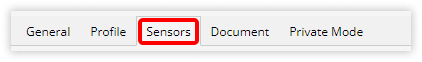
To calibrate sensor
- Activate the analog port connection type by clicking on the checkbox given in the Active column.
- Click on the dropdown of Connected Sensor and select EyeBeacon
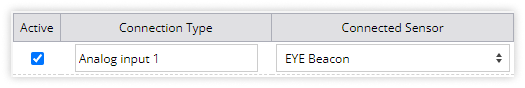
- Click on the Calibration
 button. A new window will appear.
button. A new window will appear. - Click on the ➕ button.
- Enter a Beacon name. You can add the name according to your use. For example if you are using the beacon in to track a vehicle then you can provide vehicle name in the beacon name.
- Enter UUID number of the beacon. UUID number is available on the device.
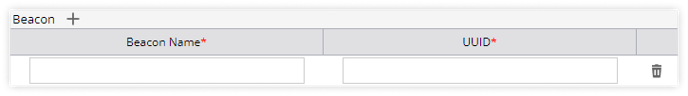
- Click on Save 💾 icon.
