Bulk Object Maintenance and Recovery
The system enables users to efficiently track and manage the maintenance and recovery status of their vehicles. With this feature, users can mark the maintenance date for multiple vehicles, such as when a vehicle went for repair or experienced a breakdown.
Additionally, users can specify the estimated recovery date, providing clear visibility on when the vehicle will be ready for use. This feature helps monitor the duration of the maintenance period and ensures better planning for vehicle availability.
To Get Started
- Log in to your account.
- Go to Settings > General > Object.
Once you select the Object, you will be taken to the Object Overview screen, where you can conveniently view all records related to your objects.
- Click on the Maintenance icon on the taskbar.
- Select the Mode as Maintenance.
- Users can specify the objects that are currently undergoing maintenance, along with the estimated duration for their recovery in this mode.
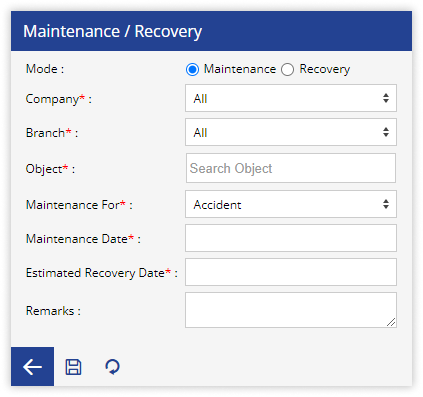
- Choose the Company and Branch from the dropdown list that corresponds to the vehicles you wish to place under maintenance.
- Choose Objects from the dropdown list that you want to put under maintenance.
- Choose the appropriate reason for the maintenance from the Maintenance for drop-down menu.
- Select the Maintenance Date from which the vehicle should go under maintenance.
- Select the Estimated Recovery Date for the vehicle, which will serve as a reminder for users regarding when the vehicle is anticipated to be ready for pickup following maintenance.
- You can add Remarks for your reference, if any.
- Save the details by clicking on the Save 💾 icon.
- Users can specify the objects that are currently undergoing maintenance, along with the estimated duration for their recovery in this mode.
- Select the Mode as Recovery.
- This functionality allows users to efficiently set the recovery date for multiple objects at once.
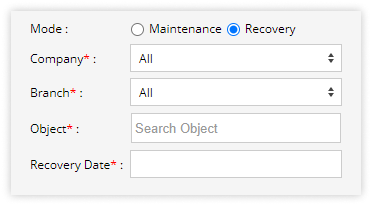
- This functionality allows users to efficiently set the recovery date for multiple objects at once.
- Select the Mode as Maintenance.
-
-
-
- Choose the Company and Branch from the dropdown list that corresponds to the vehicles you wish to place under recovery.
- Select the Objects from the dropdown list for which you would like to specify the recovery date.
- Add a Recovery Date.
-
-
The Maintenance and Recovery mode indicates the current status of the vehicle, determining its availability for use. This essential information will be presented as the vehicle's Mode on the Live Tracking screen, enabling users to quickly and easily recognize the current status of their vehicle.
To add the maintenance and recovery details from the mobile application, click here.
