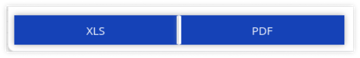Address Tab on Live Tracking Screen
The listing window on the left side of the screen displays the address details in one place.
The Address tab provides a list of existing addresses with their names and types.
It also provides the feature to showcase nearby associated objects and allows users to easily create or delete addresses for efficient management.
To view the address tab, go to Listing Panel > Address tab.
.png?width=362&height=652&name=Frame%20669%20(11).png)
By selecting a specific address, it will be displayed on the map. When you hover over the address icon on the map, you will see its tolerance area, which helps you identify whether a specific location falls within that range, as shown in the image below.
.png?width=688&height=363&name=Frame%20669%20(10).png)
It consists of the following features and details:
Search/Add Address
From here, a user can perform actions on the addresses.
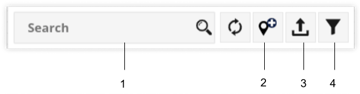
Below given are the actions that can be performed:
-
Search Box: Using the search box, the user can easily search the specific address.
-
Add Address: By clicking on Add Address, the user can add an address directly from the Live Tracking Screen. Learn more about Address configuration.
-
Upload Address: From here, the user can bulk upload the addresses.
-
Filter: The user can filter address information on the basis of address type using the Filter option.
Address Information
All the address information can be viewed here in one place..png?width=363&height=336&name=Frame%20669%20(19).png)
Following is the type of information that can be viewed in the address information list:
- Select/Unselect all addresses: By clicking on the checkbox, a user can select or unselect all the addresses at once.
- Find Nearby Object: By selecting the Find Nearby Object icon, users will be able to explore and visualize nearby objects on the map corresponding to the chosen address within the specified radius.
- Edit Address: The user can edit the address details by clicking on the Edit icon.
- Delete Address: The user can easily delete the address by clicking on the Delete icon.
Download Address Information
All the address information can be downloaded in XLS or PDF format.