Vehicle Visibility based on Cell Phone Tower
When GPS connectivity is interrupted and the vehicle's location cannot be determined, you have the option to configure vehicle visibility using the nearest cell phone tower. By adjusting the LBS (Location-Based Services) radius on our platform, the system can then obtain the vehicle's location from the nearest tower within the specified range.
LBS (Location-Based Services) Detection Radius refers to the area around a cell tower or network node within which a device’s location can be detected using signals like GSM, Wi-Fi, or other cellular technologies, rather than relying on GPS. This radius indicates the area for accurate location detection based on proximity to the tower, especially when GPS signals are weak or unavailable.
To Get Started
- Log in to your account.
- Go to Settings > General > Object.
- Double-click on the object record for which you want to set the visibility based on a cellular tower.
- Navigate to Profile.
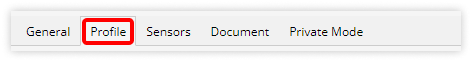
- In the LBS Detection Radius field, please specify the desired coverage range by entering the value in meters.
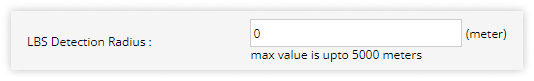
- Click on the Save 💾 icon.
- In the LBS Detection Radius field, please specify the desired coverage range by entering the value in meters.
