POI Tolerance For Reseller
Admin users can add default POI Tolerance for the vehicles under the reseller account.
POI tolerance is added so that when a vehicle enters the given radius of the actual latitude and longitude the system counts it as the vehicle reached its destination.
At the time of adding POI by default, 100-meter tolerance is provided by the software. The admin can adjust it according to the need.
To get started
- Login to the admin account
- Go to Settings > General > Reseller
- Double-click on the reseller account for which you want to setup POI Tolerance.
- Navigate to Rule. A new window named Reseller Rule will open.
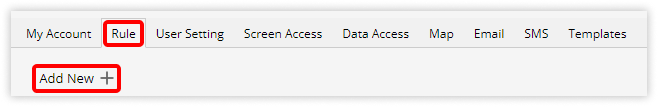
-
- In the POI Tolerance field enter the tolerance limit according to your need.
- Click on Save 💾 icon.

