Device Accuracy Tolerance For Reseller
Admin can set up device accuracy tolerance for the objects under reseller account.
Device Accuracy Tolerance will ignore the data if the device data received from the device is drifting within the default radius of 20 meters.
To get started
-
Login to the admin account
-
Go to Settings > General > Reseller
-
Double-click on the reseller account for which you want to set the device accuracy tolerance.
-
Navigate to Rule. A new window named Reseller Rule will open.
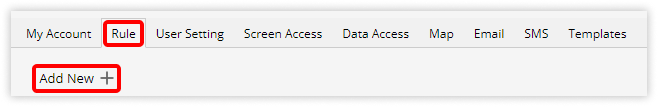
-
-
After entering the rule name, description, and date of the rule.
-
In the Device Accuracy Tolerance enter the radius for which you want the device data to be ignored.
-
Please Note:- By default we provide a 20-meter radius as the device accuracy tolerance.
-
Click on Save icon.

