Display Vehicles in Cluster
The system enables to display the vehicles in a cluster format on a live tracking screen. This feature is particularly beneficial for fleet management, as it enhances the ability to locate and oversee assets and vehicles spread across various geographic locations.
To Get Started
-
- Login to the admin account
- Go to Settings > General > Reseller
- Double-click on the reseller account for which you want to set the vehicle to show in a cluster.
- Navigate to Rule.
- Click on Add New. A new window labeled Reseller Rule will open.
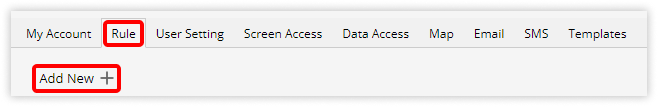
-
- Select the checkbox labeled Show Cluster to activate the option for users to toggle the cluster view on the Live Tracking screen.

- Click on Save 💾 icon.
- Select the checkbox labeled Show Cluster to activate the option for users to toggle the cluster view on the Live Tracking screen.
