Why parking alert in the mobile application is delayed?
There are many instances of vehicle theft, thus a parking alert is introduced to provide an on-time alarm to protect against theft.
There are multiple reasons why there is a delay in parking alerts.
Here are a few reasons and trouble shootings:
Parking alert configuration is properly done or not
To verify the configuration, you need to login to your mobile application.
To get started
-
Login to your mobile application.
-
Go to Setting.
-png.png?width=246&height=500&name=Frame%20212%20(2)-png.png)
-
Click on Parking.
-png-1.png?width=246&height=500&name=Frame%20212%20(3)-png-1.png)
-
You will have the lists of vehicles on which the parking is enabled.

- If not enabled, then you need to enable the parking on the vehicle to get the parking alert.
-
Notification not enabled on the web application
If the user is not given access to notification then they won't be notified.
To Verify
- Login to your account.
-
Go to Setting > General > Company / Sub account.
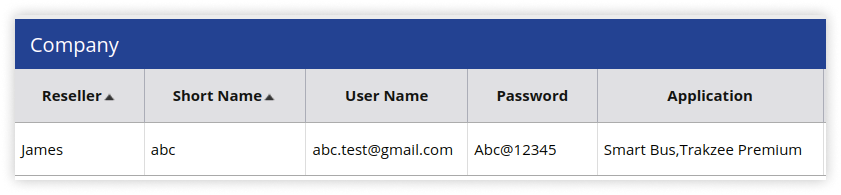
-
- Double-click on the user and click on User Setting.

-
-
- Check mark the box on Web and Mobile.
-
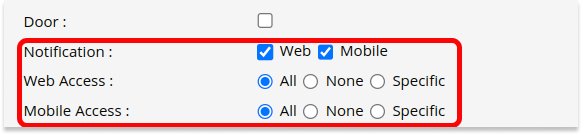
Notification Enabled on Mobile Application
Android & IOS
-
Navigate to Setting > Profile > Notification
-
Enable Notification from the right corner.
-
-png.png)
Make sure your Mobile Notification is ON in your mobile settings.
Please make a note: Parking alarm required movement data for approx. 100 meters from the last stoppage.
As per this condition, if a vehicle is not moved that much then the possibility of the parking alarm get delayed.
If all the above troubleshooting steps are done and you are still facing the issue, kindly raise a ticket for support.
How to raise a ticket on support?
