Add Cost Based on Distance and Duration
Cost based on distance and duration in fleet management software is an important feature that allows fleet managers to track and monitor the costs associated with vehicle usage. The cost of the vehicle can be evaluated based on the distance traveled by the vehicle and the duration the vehicle is in operation.
To Get Started
- Log in to your account.
- Go to Settings > General > Object.
- Double-click on the record for which you want to add the cost.
To Configure Cost
- Navigate to Profile.
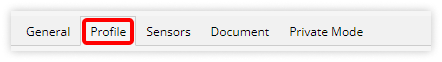
- In the Cost Based on field, you have the flexibility to choose either Distance, Duration, or both, depending on your specific needs.
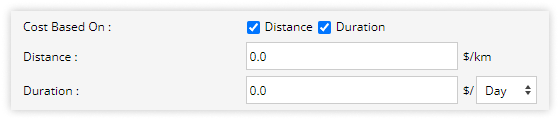
- Distance: The Distance option calculates the vehicle's cost according to the distance it has traveled.
-
-
- Please specify the cost per kilometer.
-
Please Note: You can set your preferred Currency Unit from the company account.
-
- Duration: This option calculates the vehicle's cost based on the time it has been in operation.
- Please specify the cost applicable per hour or per day.
- Duration: This option calculates the vehicle's cost based on the time it has been in operation.
- Click on the save 💾 icon.
