Web Access for Reseller
Admin users have the ability to set up Web access for Reseller users. These rights enable the Reseller to access the platform through a web portal. Reseller users can also modify these access preferences according to their requirements.
To Get Started
- Login to your account.
- Go to Settings > General > Reseller
- Double-click on the account for which you want to set up web or mobile access.
- Navigate to User Settings tab.
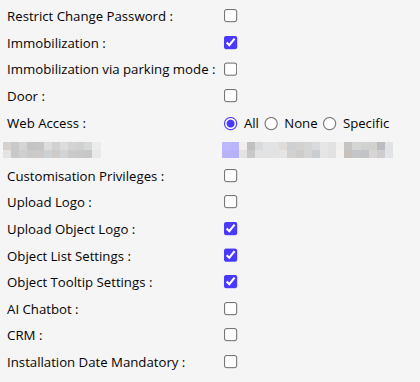
To Provide Web Access
- Click on All if you want the user to have the Web platform access.
- Click on None if you don’t want the user to access the Web platform.
- Click on Specific if you want the user to have Web Access to the platform via a specific IP address.
- After selecting Specific, please enter the permitted IP Address in the designated text box. You can enter multiple IP commas separated.