Data Access for Reseller Subuser
The Reseller can provide access to either all objects or a select group of objects to the reseller sub-user, customized to align with their specific roles and responsibilities.
To Get Started:
- Login to your Reseller account.
- Go to Settings > General > Reseller
- Double-click on the account
- Navigate to the Reseller Subuser tab.

To Grant Permissions:
- Click on Add New (to create a new account) or Edit (to edit the existing account), and the Reseller Subuser window will open.
- Navigate to the Data Access tab.
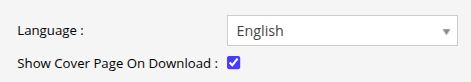
-
- Choose the preferred Language from the drop-down list. This selection will determine the language in which the reseller sub-user will access the data.
-
- If you want to have the cover page (Title Page) when you download the reports, then click on the checkbox to enable Show Cover Page on Download.
- Save the settings by clicking on the Save 💾 icon