- Knowledge Base
- Trakzee
- White Label
-
Trakzee
- Admin
- Reseller
- Company
- Branch
- Object
- Driver
- Alert
- Reminder Rule
- Pair Device
- Smart Trip
- Expense
- Job
- Route Optimization
- Eco Drving/Driver Rating
- Object Group
- Classify Trips
- Send Command
- Announcements
- Base Location Configuration
- Address
- Geofence
- Tire Management
- Technician
- Billing
- Trailer
- eLock
- Manage your Account
- Fuel Management
- Video Telematics
- Live tracking
- Dashboard
- Reports
- Charts
- Mobile Application
- White Label
- FAQs
- Support
- Inventory
- Driver Application
- Technician Application
- Beacon
- Schedule Trip Classification.
- Manage DVIR
- Commands
- SOP Definition
- Template
- Google Map
- Machinary
- R.A.G
- Parking Location
- User Customise API
-
SmartBus
-
Smartwaste
-
Gridzee
-
Trakzee Mini
Web White Label Pre-requisite
For the White Label of Web application, following information will be required.
Login Page
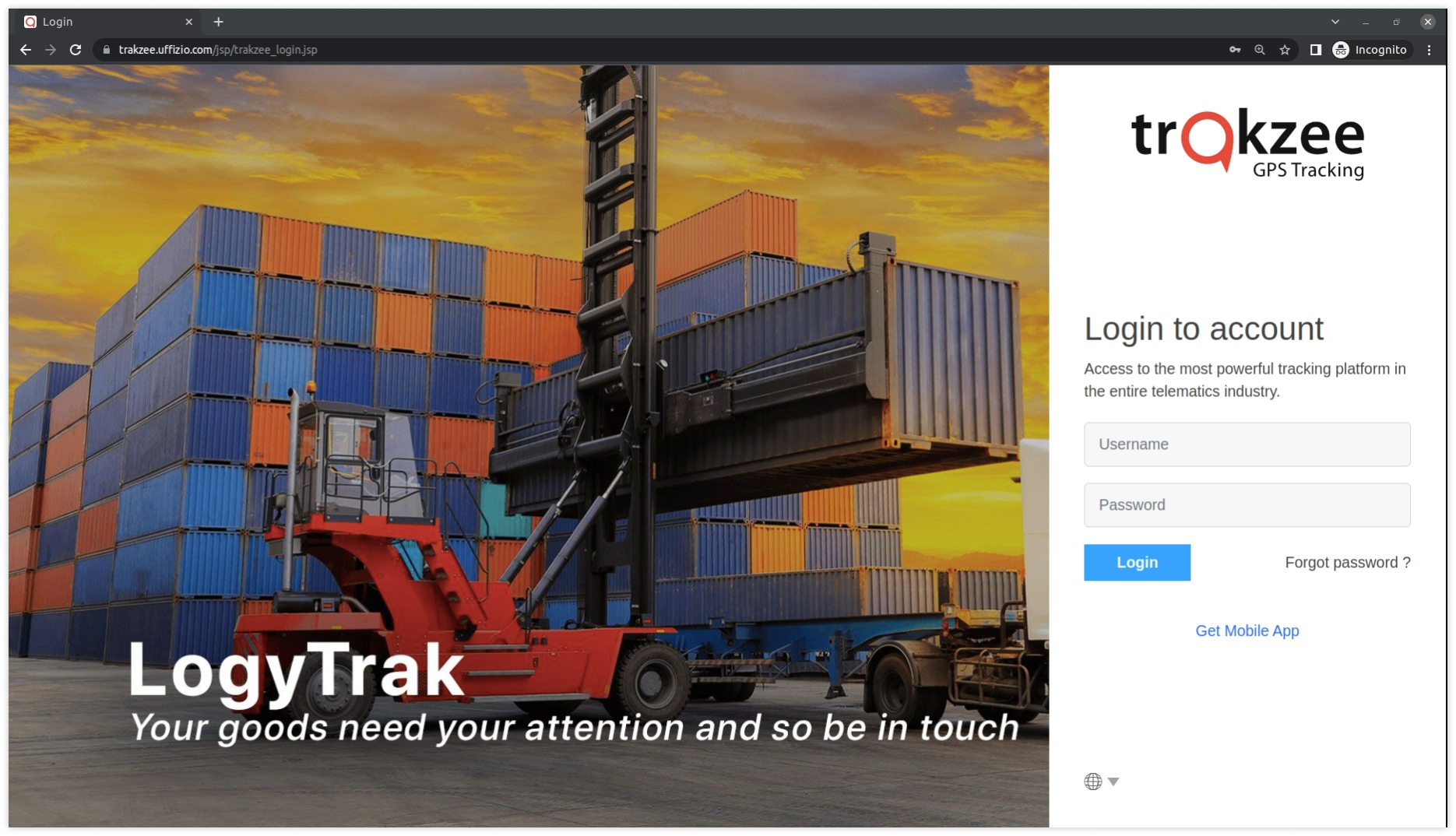
The web whitelabel includes two parts:
-
Application Identity
-
Page Layout
-
Logo
-
Background
-
Login Form
-
Login Footer
-
Button Beauty
-
Mobile App Link
-
Language
-
Application Identity
%201-png.png)
This part of whitelabel includes the below points:
-
Application (Favicon) Icon:
-
The image size of the application icon which is also known as favicon icon should be 16*16 or 32*32.


16*16 32*32
-
The application/favicon icon size should be maximum 100 kB.
-
Application Name:
-
This will be your application identification name.
-
-
Domain:
-
Provide the domain on which you want the application to be hosted.
-
-
SSL:
-
The user needs to purchase the SSL certificate for securing the domain from their end.
-
Please purchase the SSL based on the CSR generated from the question mentioned below. The team will provide you with the CSR certificate.
Please find the account details below:
-
-
-
- What is your First Name and Last Name?
- What is the name of your Organizational Unit?
- What is the name of your Organization?
- What is the name of your City or Locality?
- What is the name of your State or Province?What is your IP?
-
-
-
Page Layout
%201-png.png?width=688&height=288&name=Untitled%20document%20(10)%201-png.png)
The Page Layout is a club of below points:
-
Background Images
-
You can have multiple images or a video of 10 seconds to be used as a background image.
-
The background image size should be maximum 300 kB.
-
Login Form
-
You can define the position of the Login form.
-
-
Logo
-
The format for the Logo is PNG, PSD or SVG.
-
The form logo size should be maximum 300 kB.
-
Button Beauty
-
You can suggest the color of the button.
-
-
Mobile App Link
-
If you want to have the shortcut option for getting the mobile app link you can do the same.
-
-
Language
-
This will give you options for the language selection.
-
