Why the Tariff Plan screen keeps buffering?
The most important part of the platform is the tariff plan screen because it displays the pricing and plans that have been offered to users. Users' businesses may be impacted by screen buffering or delayed response. If you run into this problem, try the methods below.
For verification clear the browser's cookies and caches, here are the steps:
-
Open Google Chrome.
-
Click on the three-dot menu icon in the top-right corner and select Settings.
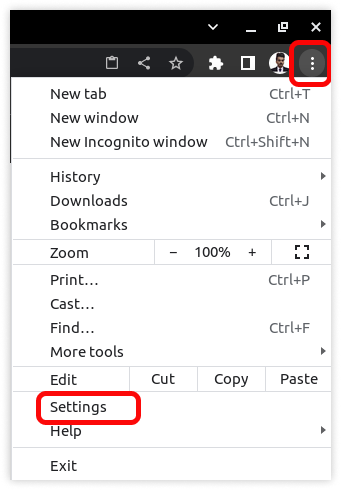
-
Select Privacy and Security.
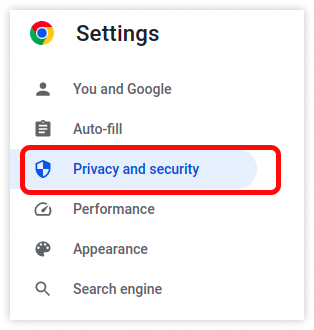
-
Click on Clear browsing data.
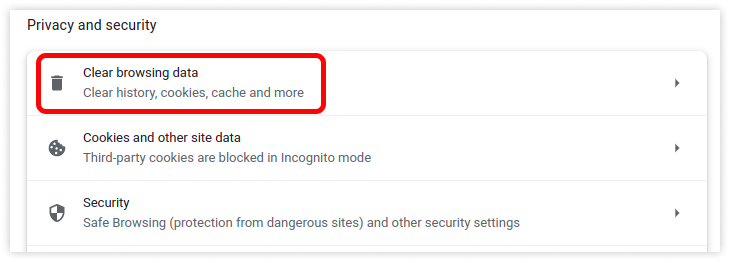
-
-
-
Select the Time range as All time option from the drop-down list.
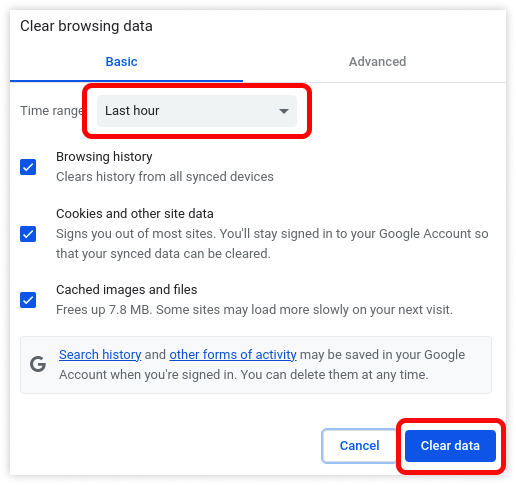
-
Click on Clear data.
- Close and Re-open the browser.
- Also check from the incognito mode.
-
If needed update the browser with the latest version. Also, make sure you have a stable internet connection.
If all the above troubleshooting steps are done and you are still facing the issue, kindly raise a ticket for support.
How to raise a ticket on support?
