Why am I unable to download the travel report?
There could be several reasons why you might be unable to download a travel report. Here are a few possible explanations.
Poor internet connection
Downloading files needs a stable, strong internet connection.
You might not be able to download the travel report if your internet connection is poor or unstable. Make sure your connection is working properly.
Browser's cookies and caches
Sometimes the problem may be resolved by deleting the cookies and cache in your browser.
To clear the cookies and caches, here are the steps:
-
Open Google Chrome.
-
Click on the three-dot menu icon in the top-right corner and select Settings.
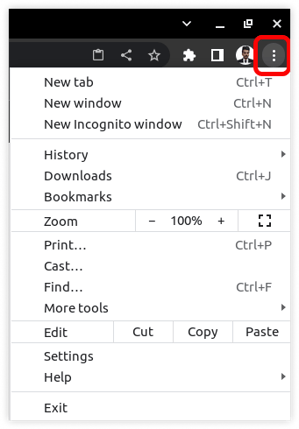
-
- Select Privacy and Security.
-
-
Click on Clear browsing data.
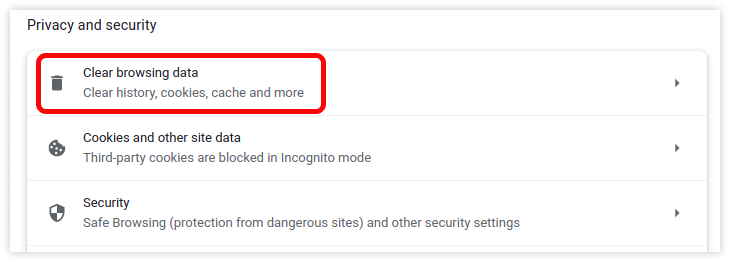
-
Select the Time range as All time option from the drop-down list.

-
Click on Clear data.
-
Browser Version
In addition, you must update your browser to the most recent version.
You can also try to log in incognito mode.
If the following steps are done try to log in to the application.
Verify whether you are facing the issue with one company then try to download the travel report of another company to check if the report is getting downloaded or not.
If the other company's report is getting downloaded, kindly raise a ticket on support for the company in which you are facing the issue.
You can download 2 months' reports at one time.
If all the above steps are done and you are still facing the issue, kindly raise a ticket for support.
How to raise a ticket on support?

