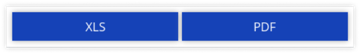Trailer Tab on Live Tracking Screen
On the left side of the live tracking screen is a listing window that consolidates all the trailer details in a single location.
The Trailer tab provides essential information, including the trailer's real-time status, trailer name, assigned objects, and more. It also enables users to edit trailer details and reassign objects, supporting efficient trailer management.
To view the Trailer tab, go to the Listing Panel > Trailer tab.
.png?width=431&height=471&name=Frame%20669%20(16).png)
When you click on the specific trailer, the system will identify and highlight the associated object on the map for your convenience.
It consists of the following features and details:
Trailer Status Bar
Trailer status is displayed in a color-coded form on the trailer status bar. This shows the number of trailers in a particular status, as shown in the below image:
.png?width=428&height=70&name=Frame%20669%20(20).png)
Below given are the color codes:
|
Allocated Trailers that have been assigned to vehicles will appear in this category. |
|
|
Not Allocated The trailers that have not been assigned to any objects will be displayed in this list. |
Search Bar
From here, a user can perform actions on the trailer records.

Below given are the actions that can be performed:
-
Search Box: Utilizing the search box, users can efficiently search specific trailer.
-
Add Trailer: Users can add trailers conveniently using this option directly from the live tracking screen.
-
Filter: Users have the ability to filter tailers based on Company, Branch and Trailer group by utilizing the Filter option.
Trailer Information
All the trailer information can be viewed here in one place.
.png?width=430&height=275&name=Frame%20669%20(21).png)
Following is the type of information that can be viewed in the trailer information list:
-
Trailer Name: The name of the trailer will be displayed.
- Trailer Code: The trailer code will be displayed for reference.
- Object Number: The vehicle's plate number will appear by hovering over the vehicle icon.
- Assign Object: Users can assign or modify the object associated with the trailer through this option.
-
Edit Trailer: Users can easily modify the trailer details with the edit option.
Download Trailer Information
All the trailer information can be downloaded in XLS format or in PDF format.