Download Command Details from the Mobile Application
The command details sent to the devices can be downloaded in XLS or PDF format from the application. To download the command details, consider the following steps:
To Get Started
- Login to the mobile application using your credentials.
- Go to the Settings
 screen.
screen. - Click on Send Command.
.png?width=300&height=597&name=Frame%201144%20(1).png)
Upon clicking on Send Command, you will be directed to the Send Command Overview page, where you can view all previously sent commands.
To Download Records
- Click on the
 icon on the top right corner of the screen.
icon on the top right corner of the screen. - Click on Export.
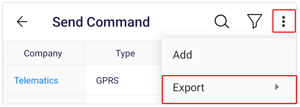
- Here the user selects the format in which the details need to be downloaded:
PDF or XLS.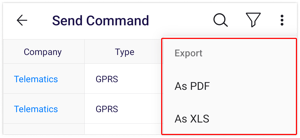
- A file with a PDF or XLS extension gets downloaded.
- Here the user selects the format in which the details need to be downloaded:
