Download Reminder Details from the Mobile Application
The user can easily download reminder details in either XLS or PDF format from both the mobile application and the web platform. Follow these steps to access and download the reminder details from the mobile application.
To Get Started
- Login to the Mobile application using your credentials.
- Go to the Settings
 screen.
screen. - Click on Reminder Rule.
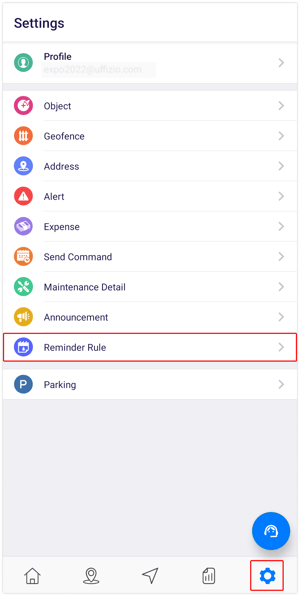
After selecting the Reminder Rule, you will be directed to the reminders overview screen, where you can manage all existing reminders.
To Download Reminder Records
- Click on the
 icon on the top right corner of the screen.
icon on the top right corner of the screen. - Click on Export.

- At this point, you will have the option to choose your preferred format for downloading the details: either PDF or XLS.
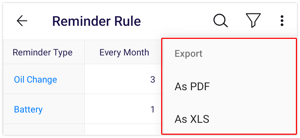
- A file with a PDF or XLS extension gets downloaded.
- At this point, you will have the option to choose your preferred format for downloading the details: either PDF or XLS.
