Calibrate Tilt Sensor
A tilt angle sensor is designed to accurately measure the angular positions of various components within an object, providing essential data on the counts or rotations of these parts. The system enables precise calibration of the tilt sensor and provides analytics through interactive widgets and reports.
For Instance, A sensor mounted to a concrete mixer can monitor key metrics, such as total drum operation time, drum rotation speed, and the number of starts, providing valuable insights into equipment usage and performance.
To Get Started
- Log in to your account
- Go to Settings > General > Object.
- Double-click on the object record for which you want to calibrate the sensor.
- Navigate to Sensor.
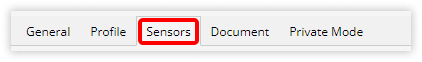
To Calibrate Sensor
- Activate the analog port type connection type by clicking on the checkbox given in the Active column.
- Click on the drop-down of Connected Sensor and select Eurosense Degree BT.

- Click on the Calibration
 icon.
icon.
- Provide a Sensor Name.
- Select Mode from the drop-down.

- Click on Save 💾 icon.
